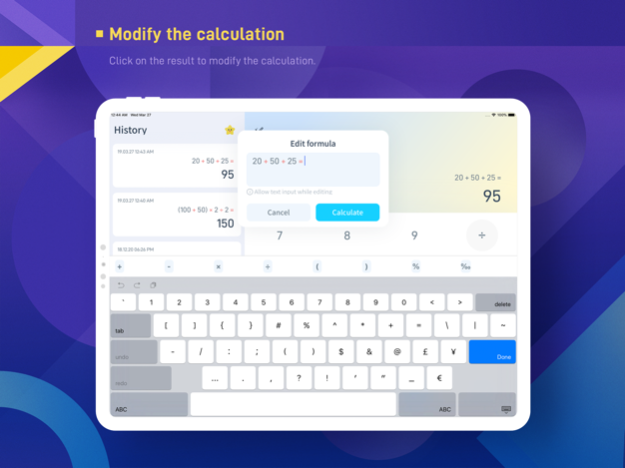Willed Calculator 2.4.2
Continue to app
Paid Version
Publisher Description
“I have $12 for breakfast, $30 for lunch, and $18 for dinner. How much does it cost?”
A basic calculator based on voice intelligent recognition input, which can understand the calculation commands you are talking about to input calculation formulas, suitable for daily calculations.
If you feel that keyboard input is too much trouble, just say the calculation formula to the calculator.
If your bill has to be calculated and summed, copy the text to the calculator.
If you only need to change one or two numbers of long calculations, edit the history.
If you are shopping, you can tell the calculator what is the 80% discount for 880?
Voice calculator help you calculate elegantly and calmly.
【Please note: This app is not a scientific calculator】
——● Features ●——
1. Unlike other voice calculators, this app supports voice recognition input instead of voice broadcast numbers.
2. Manual input In the case of continuous calculation, it is easier to make mistakes without attention, and speech recognition can better solve this problem. If you encounter an occasional input error, you can also call the formula to modify it directly.
3.You can view and check the time-stamped history at any time, and you can select any calculation result of the history to perform the next calculation. You can also edit the calculation formula of one of the records to perform a new calculation.
4. You can make notes on each history without forgetting any calculations.
5. Supports recognizing numbers from the clipboard and summing them.
6. Swipe up to see the help documentation, which will give you a deeper understanding of how to use our smart calculator.
——● Use scene demonstration ●——
You can say the following demonstration voice to the smart calculator, and you can see the calculation formula and the calculation result instantly.
◆Continuous calculation ◆
"126 plus 26 plus 355 plus 46 minus 500", the result is 126 + 26 + 355 + 46 - 500 = 53.
◆ Mixed operation ◆
"680 plus three times 80 is equal to how much?", the result is 680 + 3 * 80 = 920;
If you want to add the first 2 numbers and then multiply by 80, you can say "bracket 680 plus three bracket multiplied by 80", and the result is (680+3)*80=54640.
◆ Percentage/Discount Calculation ◆
“What is the 20% discount for 2500 plus 636?” The result is 2500*0.8+636=2636 – Perfect for shopping.
◆ Clipboard recognition ◆
Copy the text "$30 for lunch and $18 for dinner" and the calculator will automatically recognize the text and calculate "30+18=48".
——● Suitable for the crowd ●——
Busy businessmen, small lazy worms who don't like hands-on, big mouths that like to play AI, tasteful people who appreciate the beautiful design of the calculator, and so on.
Of course, you can get it to your mom and dad.
——● Contact us ●——
Email: willedteam@gmail.com
Weibo: @Willed Calendar
UI & UE by Dana
Jan 6, 2022
Version 2.4.2
——● Update ●——
The content of calculation input can be displayed in multiple lines, so you can input more numbers and calculations with confidence.
About Willed Calculator
Willed Calculator is a paid app for iOS published in the System Maintenance list of apps, part of System Utilities.
The company that develops Willed Calculator is 敬宇 李. The latest version released by its developer is 2.4.2.
To install Willed Calculator on your iOS device, just click the green Continue To App button above to start the installation process. The app is listed on our website since 2022-01-06 and was downloaded 0 times. We have already checked if the download link is safe, however for your own protection we recommend that you scan the downloaded app with your antivirus. Your antivirus may detect the Willed Calculator as malware if the download link is broken.
How to install Willed Calculator on your iOS device:
- Click on the Continue To App button on our website. This will redirect you to the App Store.
- Once the Willed Calculator is shown in the iTunes listing of your iOS device, you can start its download and installation. Tap on the GET button to the right of the app to start downloading it.
- If you are not logged-in the iOS appstore app, you'll be prompted for your your Apple ID and/or password.
- After Willed Calculator is downloaded, you'll see an INSTALL button to the right. Tap on it to start the actual installation of the iOS app.
- Once installation is finished you can tap on the OPEN button to start it. Its icon will also be added to your device home screen.